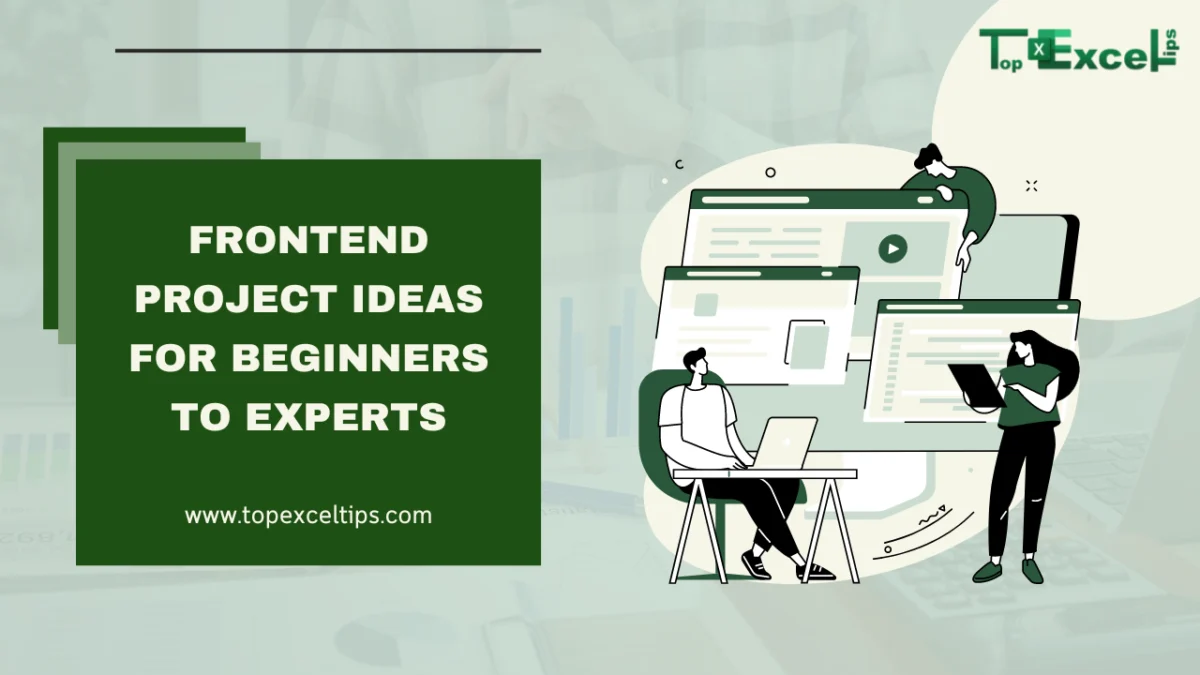
Frontend development is all about creating the look and feel of websites. Practical experience is crucial because it helps turn what you learn in theory into real skills.
By working on projects, you can improve your abilities and solve real-world problems.
Frontend development uses HTML, CSS, and JavaScript to build the parts of websites that users see and interact with.
Building projects are key to learning because it lets you practice, try new things, and get better at designing user experiences.
Working on projects helps you understand development better, solve problems, and build a portfolio to show potential employers.
This blog aims to give you great Frontend project ideas to boost your development skills and keep your creativity alive.
Benefits of Using Frontend Projects for Students
Working on frontend project ideas offers many advantages for students learning web development:
- Hands-On Learning: Frontend projects give practical experience that helps students understand how to apply what they learn in class to real-life situations.
- Skill Improvement: Projects help students get better at using HTML, CSS, JavaScript, and other Frontend tools. They get to practice writing code, fixing errors, and making their work more efficient.
- Problem-Solving Skills: Doing Frontend projects helps students become better at solving problems. They learn to find issues, figure out what’s wrong, and fix them effectively.
- Building a Portfolio: Completing projects lets students create a collection of their work. This portfolio shows potential employers or clients what they can do, making it easier to get jobs or freelance work.
- Understanding User Experience: By working on projects, students learn how to make websites that are not only nice to look at but also easy to use.
- Keeping Up with Trends: The tech world changes fast. By doing projects, students can try out new tools and methods, keeping their skills up-to-date with current trends.
- Boosting Creativity: Frontend projects encourage creativity. Students can explore different design ideas, animations, and interactive features to make unique and engaging websites.
List of Best Frontend Project Ideas for Beginners to Experts
Here are some frontend project ideas ranging from beginner to more advanced levels:
Basic Frontend Project Ideas for Beginners
#1. Personal Portfolio Website
Create a simple website showcasing your skills, projects, and contact information. Practice HTML for structure, CSS for styling, and basic JavaScript for interactivity like a contact form.
Key Features
- Skills showcase
- Projects display
- Contact form
- Responsive design
Technologies Used
- HTML5
- CSS3
- JavaScript
- Responsive design principles
#2. Todo List App
Build a web application where users can add, edit, and delete tasks. Use HTML for structure, CSS for styling, and JavaScript for adding functionality like task manipulation and local storage.
Key Features
- Task addition
- Task deletion
- Task Editing
- Local storage
Technologies Used
- HTML5
- CSS3 (or Bootstrap)
- JavaScript (DOM manipulation)
- Local storage API
#3. Photo Gallery
Develop a gallery displaying photos with navigation buttons or thumbnails. Use HTML to structure the gallery, CSS for layout and design, and JavaScript for image navigation and lightbox effects.
Key Features
- Image display
- Navigation buttons
- Lightbox effect
- Responsive design
Technologies Used
- HTML5
- CSS3 (or CSS Grid)
- JavaScript (DOM manipulation)
- Lightbox library (e.g., Lightbox2)
#4. Weather App
Design an app that displays current weather information based on user input or geolocation. Use HTML for layout, CSS for styling, and JavaScript to fetch weather data from an API and display it dynamically.
Key Features
- Current weather display
- Location-based
- API integration
- Dynamic updates
Technologies Used
- HTML5
- CSS3 (or CSS Flexbox)
- JavaScript (AJAX, Fetch API)
- Weather API (e.g., OpenWeatherMap)
#5. Simple Calculator
Create a basic calculator with buttons for numbers and operations (+, -, *, /). Use HTML for structure, CSS for styling, and JavaScript for handling button clicks, performing calculations, and displaying results dynamically.
Key Features
- Number buttons
- Operation buttons
- Calculation display
- Basic functionality
Technologies Used
- HTML5
- CSS3 (or CSS Grid)
- JavaScript (DOM manipulation)
- Event listeners
Intermediate Frontend Project Ideas
#6. E-commerce Website
Develop a fully functional online store with product listings, shopping cart functionality, and checkout process. Use HTML for structure, CSS for styling, JavaScript for interactivity, and integrate with a backend API for data.
Key Features
- Product listings
- Shopping cart
- Checkout process
- User account management
Technologies Used
- HTML5
- CSS3 (or Sass)
- JavaScript (ES6+)
- Backend API (e.g., Node.js, Django)
#7. Interactive Dashboard
Create a dashboard displaying data analytics or metrics using charts, graphs, and filters. Utilize HTML for layout, CSS for design, JavaScript for dynamic data visualization, and a charting library like Chart.js or D3.js.
Key Features
- Data visualization
- Charts/graphs
- Filters and sorting
- Responsive layout
Technologies Used
- HTML5
- CSS3 (or Bootstrap)
- JavaScript (ES6+)
- Charting libraries (e.g., Chart.js, D3.js)
#8. Social Media App
Build a platform for users to create profiles, post updates, follow others, and interact. Use HTML for structure, CSS for layout, JavaScript for client-side functionality, and integrate with a backend for data management.
Key Features
- User profiles
- Post updates
- Follow/friend system
- Notifications
Technologies Used
- HTML5
- CSS3 (or CSS-in-JS)
- JavaScript (ES6+)
- Backend API (e.g., Express, Flask)
#9. Online Booking System
Develop a system for scheduling appointments, reservations, or tickets. Use HTML for forms and layout, CSS for styling, JavaScript for form validation and user interaction, and integrate with a backend for booking management.
Key Features
- Appointment scheduling
- Reservation forms
- Calendar integration
- Confirmation emails
Technologies Used
- HTML5
- CSS3 (or Tailwind CSS)
- JavaScript (ES6+)
- Backend integration (e.g., MongoDB, MySQL)
#10. Content Management System (CMS)
Create a web application for managing content such as articles, blogs, or products. Use HTML for structure, CSS for design, JavaScript for interactivity, and integrate with a backend database for content storage and retrieval.
Key Features
- Content creation/editing
- User roles/permissions
- Search functionality
- Version control
Technologies Used
- HTML5
- CSS3 (or SCSS)
- JavaScript (ES6+)
- Backend database (e.g., PostgreSQL, MongoDB)
Advanced Frontend Project Ideas
#11. Real-Time Chat Application
Build a chat platform where users can send messages instantly. Use WebSocket technology for real-time communication, HTML for structure, CSS for styling, and React or Vue.js for dynamic updates.
Key Features
- Instant messaging
- User presence indicators
- Message history
- Notifications
Technologies Used
- WebSocket technology
- HTML5
- CSS3 (or CSS-in-JS)
- JavaScript (React, Vue.js)
#12. Interactive Data Visualization
Create a web application to visualize complex datasets with interactive charts, maps, and filters. Utilize D3.js or WebGL for advanced graphics, HTML/CSS for layout, and JavaScript for interactivity.
Key Features
- Complex dataset visualization
- Interactive charts/maps
- Filtering and sorting
- Data analytics features
Technologies Used
- D3.js or WebGL
- HTML5
- CSS3 (or SCSS)
- JavaScript (React, Vue.js)
#13. Web-based Game
Develop a browser game with interactive gameplay, animations, and user interface. Use HTML5 Canvas or WebGL for rendering, CSS for styling, and JavaScript (with a game framework like Phaser or Three.js) for logic.
Key Features
- Interactive gameplay
- Animation effects
- User interface (UI)
- Scoreboard or achievements
Technologies Used
- HTML5 Canvas or WebGL
- CSS3 (or CSS-in-JS)
- JavaScript (Phaser.js, Three.js)
- Game development tools/libraries
#14. Augmented Reality (AR) Web App
Build an AR application that overlays virtual objects in the real-world environment using the device camera. Utilize WebXR API, HTML/CSS for interface, and JavaScript (with AR.js or Three.js) for AR interactions.
Key Features
- AR object overlay
- Real-time camera integration
- Interaction with virtual objects
- Device orientation tracking
Technologies Used
- WebXR API
- HTML5
- CSS3 (or CSS-in-JS)
- JavaScript (AR.js, Three.js)
#15. Progressive Web App (PWA)
Create a web application that works offline, loads quickly, and provides a native app-like experience. Use Service Workers for offline capabilities, Web App Manifest for installability, HTML/CSS for UI, and JavaScript (with a framework like React or Angular) for functionality.
Key Features
- Offline functionality
- Fast loading times
- Installable on devices
- Push notifications
Technologies Used
- Service Workers
- Web App Manifest
- HTML5
- CSS3 (or CSS frameworks)
These ideas span different levels of complexity and can be adapted based on your interests and learning goals. Starting with simpler projects allows you to build foundational skills, while more advanced projects will challenge you to integrate various technologies and solve complex problems.
Tips for Choosing the Right Frontend Project
Choosing the right Frontend project is important for your learning and growth as a developer. Here are some tips to help you pick the best project:
- Interest and Passion: Choose a project that matches what you like and enjoy. When you work on something you’re excited about, you’ll stay interested and involved throughout.
- Skill Development: Pick a project where you can learn new skills or get better at ones you already have. Think about technologies or tools you want to become good at and use them in your project.
- Challenge Yourself: Go for a project that pushes you a little to learn more and solve problems. It should be a bit harder than what you know now to help you grow.
- Relevance: Choose a project that relates to your career goals or the kind of apps you want to make. This way, your project will help you build skills that matter for your future job or portfolio.
- Scope and Feasibility: Think about how big your project is and if you have enough time and resources to finish it. Start with a project size that you can realistically complete in a reasonable amount of time.
- Impact and Usefulness: Try to make something that’s helpful or makes a difference. Whether it’s a tool, an app, or a prototype, creating something that solves a problem adds value to what you’re learning.
- Documentation and Learning Resources: Make sure there are plenty of easy-to-understand guides and information for the technologies you want to use. This will help you find help when you need it and learn better.
- Collaboration Opportunities: Look for projects where you can work with others, like open-source projects or team projects. Working together can make your learning experience more interesting and show you different ways to do things.
Learning Resources and Communities In Frontend Project
Learning frontend development involves leveraging a variety of resources and engaging with communities dedicated to the field. Here are key resources and communities to explore:
Online Courses and Tutorials
Platforms like Udemy, Coursera, and freeCodeCamp offer structured courses covering HTML, CSS, JavaScript, and frameworks like React and Vue.js.
Documentation and Official Guides
Websites like MDN Web Docs (Mozilla Developer Network) provide comprehensive documentation on web technologies, APIs, and best practices.
Community Forums and Q&A Sites
Platforms such as Stack Overflow and Reddit communities like r/webdev and r/frontend are invaluable for troubleshooting issues and learning from others.
Blogs and Newsletters
Following tech blogs and subscribing to newsletters like CSS-Tricks, Smashing Magazine, and A List Apart keeps you updated on frontend trends, tutorials, and industry insights.
Open Source Projects
Contributing to GitHub repositories and exploring open-source frontend projects on platforms like GitHub can provide hands-on learning and collaboration opportunities.
Meetups and Conferences
Attending local meetups or virtual conferences (e.g., Frontend Development conferences) allows you to network with professionals, learn from speakers, and stay informed about industry trends.
Online Communities
Engage in discussions and seek advice from peers in online communities like Dev.to, Hashnode, and Discord servers dedicated to frontend development.
Social Media
Follow experts and hashtags related to frontend development on Twitter, LinkedIn, and Instagram for quick updates, tips, and inspiration.
Final Thoughts
Frontend project ideas are crucial for skill enhancement and practical learning in HTML, CSS, and JavaScript.
These projects, ranging from basic personal websites to advanced applications like e-commerce platforms and AR apps, not only improve technical proficiency but also cultivate essential problem-solving skills.
By building a diverse portfolio, learners can demonstrate their creativity and readiness for real-world challenges in web development.
This hands-on approach equips them with the necessary skills and portfolio to succeed in the competitive tech industry, whether pursuing careers as developers or freelancers.
FAQs
1. What are the best Frontend projects for beginners?
Beginners should start with projects like a simple portfolio website, a responsive blog layout, or a product landing page. These projects help build foundational skills in HTML, CSS, and JavaScript.
2. How can I make my Frontend projects more interactive?
Adding interactivity with JavaScript, incorporating animations, and using frameworks like React or Vue.js can make your projects more dynamic and engaging.
3. What tools can I use to improve my Frontend development workflow?
Tools like VS Code, browser developer tools, Git, and testing libraries like Jest can streamline your development process and improve your productivity.
4. Why is responsive design important in Frontend development?
Responsive design ensures your projects look good on all devices, providing a consistent user experience regardless of screen size. This is crucial as users access websites from various devices.


