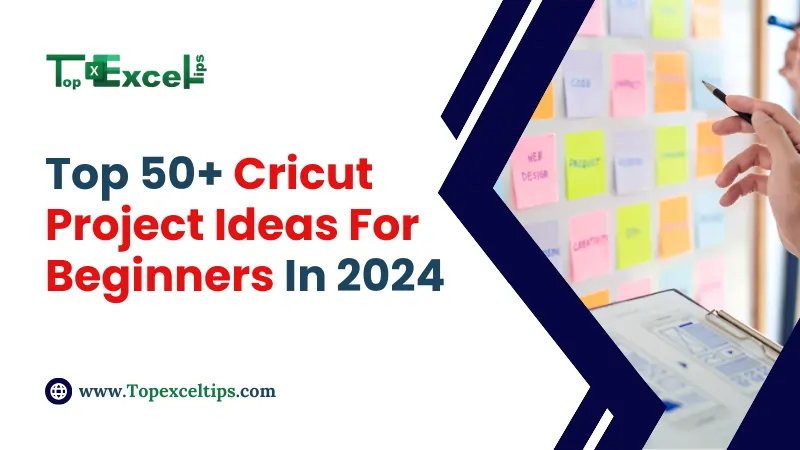
Cricut machines have truly transformed the crafting world, enabling the easy and precise realization of all kinds of creative ideas. Whether you’re an experienced crafter or just dipping your toes into this fun hobby, Cricut machines offer a fantastic way to personalize and customize projects.
From cutting paper and vinyl to working with fabric and leather, these versatile machines open up a world of possibilities.
In this article, I’m excited to share over 50 beginner-friendly Cricut project ideas. These projects are perfect for helping you get comfortable with your Cricut machine while creating beautiful, custom items for yourself, your home, or as thoughtful gifts.
Each project includes step-by-step instructions, helpful tips, and a list of materials you’ll need so you’ll be fully prepared to dive in. Whether you’re dreaming of personalized t-shirts, custom mugs, or unique home décor, there’s something here for everyone.
I’m thrilled to guide you through these creative projects and show you just how rewarding and enjoyable Cricut crafting can be. Let’s embark on this crafty adventure together and start making some amazing projects!
What are Cricut Projects?
Cricut projects are creative activities you can complete using a Cricut machine, a versatile cutting tool designed for crafting and DIY enthusiasts.
These projects can vary from simple to complex and involve materials such as paper, vinyl, fabric, leather, and more.
With the precision and adaptability of a Cricut machine, you can create a wide range of custom items, personalized gifts, home décor, and much more.
Types of Cricut Projects:
- Personalized Clothing
- Custom Mugs and Glasses
- Greeting Cards
- Wall Art
- Gift Tags and Stickers
- Home Décor
- Party Decorations
- Jewelry and Accessories
- Organizational Labels
- DIY Gifts
With a Cricut machine, the possibilities are virtually endless. These projects allow you to express your creativity and give you the satisfaction of making something unique and meaningful.
Whether you’re crafting for fun, decorating your home, or making gifts for loved ones, Cricut projects can bring your ideas to life with professional and polished results.
Benefits of Using a Cricut Machine for Beginners
Using a Cricut machine offers numerous advantages for those new to crafting. These machines are designed to be user-friendly, making it easy for beginners to create professional-looking projects.
With their precision cutting and versatility across various materials, Cricut machines provide an excellent way to start exploring and honing your creative skills.
Ease of Use
Cricut machines are incredibly intuitive. Their straightforward software and user-friendly interfaces make crafting accessible, even for complete beginners.
Precision and Versatility
These machines offer precise cutting capabilities and can handle a wide range of materials, from paper and vinyl to fabric and leather, allowing for endless creative possibilities.
Access to Resources
Beginners benefit from the vast amount of tutorials, project ideas, and community support available, making it easier to learn and improve their crafting skills.
Time-Saving
Cricut machines significantly reduce the time required to cut materials compared to traditional methods, allowing you to complete projects more efficiently.
Professional-Looking Results
Even as a beginner, you can achieve polished, professional-quality results, which will give you the confidence to take on more complex projects as you progress.
Using a Cricut machine opens up a world of crafting possibilities for beginners. Its ease of use, precision, and versatility make it an ideal tool for anyone looking to explore their creative side.
Whether you want to make personalized gifts, home décor, or unique fashion items, a Cricut machine can help you achieve your goals with professional-quality results.
Top 50+ Cricut Project Ideas For Beginners In 2024
Here’s a closer look at some beginner-friendly Cricut project ideas that are perfect for exploring your machine’s capabilities and creating beautiful, custom items.
Each project includes a list of materials, steps to create, and tips for ensuring success. Let’s dive into these creative and rewarding Cricut projects!
1. Personalized T-Shirts
Materials needed: Iron-on vinyl, blank t-shirts.
Steps to create:
- Design your graphic using Cricut Design Space.
- Cut the design from the iron-on vinyl.
- Weed away excess vinyl.
- Use a heat press or iron to apply the vinyl to the t-shirt.
Tips for success:
- Ensure the shirt is clean and pre-washed.
- Use a heat-resistant mat to protect the shirt from direct heat.
2. Custom Mugs
Materials needed: Permanent vinyl, blank mugs.
Steps to create:
- Create your design in Cricut Design Space.
- Cut the design from permanent vinyl.
- Weed the excess vinyl.
- Apply the vinyl to the mug using transfer tape.
Tips for success:
- Clean the mug thoroughly before application.
- Hand-wash the mug to preserve the design.
3. Greeting Cards
Materials needed: Cardstock, design software.
Steps to create:
- Design your card in Cricut Design Space.
- Cut the card pieces from cardstock.
- Assemble and embellish the card as desired.
Tips for success:
- Use high-quality cardstock for durability.
- Add personal touches with stamps or embellishments.
4. Wall Art
Materials needed: Vinyl, canvas or wood.
Steps to create:
- Design your wall art in Cricut Design Space.
- Cut the design from vinyl.
- Apply the vinyl to a canvas or wooden surface using transfer tape.
Tips for success:
- Choose a smooth surface for application.
- Seal the wall art with a clear coat if desired.
5. Gift Tags
Materials needed: Cardstock, string.
Steps to create:
- Design the gift tags in Cricut Design Space.
- Cut the tags from cardstock.
- Punch a hole and thread the string through the tags.
Tips for success:
- Use sturdy cardstock to prevent tags from tearing.
- Customize with decorative elements for a personal touch.
6. Decals for Electronics
Materials needed: Permanent vinyl, electronics (phones, laptops).
Steps to create:
- Design your decal in Cricut Design Space.
- Cut the design from permanent vinyl.
- Apply the vinyl to your electronic device using transfer tape.
Tips for success:
- Clean the surface of your electronics before application.
- Avoid placing the device in direct sunlight to prevent peeling.
7. Labels for Organizing
Materials needed: Vinyl, containers or jars.
Steps to create:
- Design your labels in Cricut Design Space.
- Cut the labels from vinyl.
- Apply the vinyl to containers or jars using transfer tape.
Tips for success:
- Use a clean, dry surface for application.
- Consider using waterproof vinyl for jars.
8. Customized Tote Bags
Materials needed: Iron-on vinyl, blank tote bags.
Steps to create:
- Design your graphic in Cricut Design Space.
- Cut the design from iron-on vinyl.
- Weed the excess vinyl.
- Apply the vinyl to the tote bag using a heat press or iron.
Tips for success:
- Pre-wash the tote bags to prevent shrinkage.
- Use a pressing cloth to avoid direct heat on the fabric.
9. Party Decorations
Materials needed: Cardstock, vinyl.
Steps to create:
- Design your decorations in Cricut Design Space.
- Cut out the pieces from cardstock or vinyl.
- Assemble and display the decorations.
Tips for success:
- Coordinate colors and themes with the party.
- Use double-sided tape or glue dots for easy assembly.
10. Coasters
Materials needed: Cork coasters, vinyl.
Steps to create:
- Design your coaster graphic in Cricut Design Space.
- Cut the design from vinyl.
- Apply the vinyl to the cork coasters using transfer tape.
Tips for success:
- Choose a strong adhesive vinyl for durability.
- Consider sealing the coasters with a clear coat to protect the design.
11. Stickers
Materials needed: Sticker paper.
Steps to create:
- Design your stickers in Cricut Design Space.
- Cut the designs from sticker paper.
- Peel and stick to your desired surfaces.
Tips for success:
- Use high-quality sticker paper for better adhesion.
- Ensure designs are properly aligned before cutting.
12. Jewelry
Materials needed: Shrink plastic, earring hooks, necklace chains.
Steps to create:
- Design and cut shapes from shrink plastic.
- Bake according to the manufacturer’s instructions.
- Attach earring hooks or necklace chains to the baked shapes.
Tips for success:
- Punch holes before baking for attaching hooks or chains.
- Use vibrant colors and designs for eye-catching jewelry.
13. Keychains
Materials needed: Acrylic blanks, vinyl.
Steps to create:
- Design your keychain graphic in Cricut Design Space.
- Cut the design from vinyl.
- Apply the vinyl to acrylic keychain blanks using transfer tape.
Tips for success:
- Ensure the vinyl is securely applied to prevent peeling.
- Use strong key rings for durability.
14. Scrapbooking Embellishments
Materials needed: Cardstock, vinyl.
Steps to create:
- Design embellishments in Cricut Design Space.
- Cut the pieces from cardstock or vinyl.
- Adhere the embellishments to your scrapbook pages.
Tips for success:
- Use acid-free cardstock for long-lasting scrapbook pages.
- Coordinate colors and designs with your scrapbook theme.
15. Monogrammed Items
Materials needed: Vinyl, various blank items (towels, shirts, bags).
Steps to create:
- Design your monogram in Cricut Design Space.
- Cut the monogram from vinyl.
- Apply the vinyl to your blank items using transfer tape.
Tips for success:
- Choose a contrasting vinyl color for better visibility.
- Ensure surfaces are clean before applying vinyl.
16. Stencils
Materials needed: Stencil vinyl.
Steps to create:
- Design your stencil in Cricut Design Space.
- Cut the stencil from stencil vinyl.
- Apply the stencil to your surface and paint over it.
Tips for success:
- Use painter’s tape to secure the stencil and prevent paint bleed.
- Clean the stencil promptly to reuse it for future projects.
17. Planner Stickers
Materials needed: Sticker paper.
Steps to create:
- Design your planner stickers in Cricut Design Space.
- Cut the stickers from sticker paper.
- Peel and apply the stickers to your planner.
Tips for success:
- Use weather-resistant sticker paper for durability.
- Design stickers to fit various planner sizes and layouts.
18. Iron-on Patches
Materials needed: Iron-on vinyl, fabric patches.
Steps to create:
- Design your patch graphic in Cricut Design Space.
- Cut the design from iron-on vinyl.
- Weed the excess vinyl and apply it to the fabric patch using heat.
Tips for success:
- Use a pressing cloth to protect the fabric.
- Ensure even heat distribution for a secure bond.
19. Customized Notebooks
Materials needed: Vinyl, blank notebooks.
Steps to create:
- Design your notebook graphic in Cricut Design Space.
- Cut the design from vinyl.
- Apply the vinyl to the notebook cover using transfer tape.
Tips for success:
- Choose a vinyl color that complements the notebook.
- Smooth out any bubbles with a squeegee.
20. Holiday Ornaments
Materials needed: Vinyl, clear ornaments.
Steps to create:
- Design your ornament graphic in Cricut Design Space.
- Cut the design from vinyl.
- Apply the vinyl to clear ornaments using transfer tape.
Tips for success:
- Use a small tool to push the vinyl into the ornament’s curves.
- Add a ribbon or hook for hanging.
21. Bookmarks
Materials needed: Cardstock, ribbon.
Steps to create:
- Design your bookmark in Cricut Design Space.
- Cut the bookmark shape from cardstock.
- Punch a hole and thread a ribbon through it.
Tips for success:
- Use sturdy cardstock to prevent bending.
- Customize with decorative elements for a personal touch.
22. Pillowcases
Materials needed: Iron-on vinyl, blank pillowcases.
Steps to create:
- Design your graphic in Cricut Design Space.
- Cut the design from iron-on vinyl.
- Weed the excess vinyl and apply it to the pillowcase using heat.
Tips for success:
- Pre-wash pillowcases to prevent shrinkage.
- Use a pressing cloth to avoid direct heat on the fabric.
23. Heat Transfer Vinyl Projects
Materials needed: Heat transfer vinyl (HTV), fabric items.
Steps to create:
- Design your graphic in Cricut Design Space.
- Cut the design from HTV.
- Weed the excess vinyl and apply it to the fabric using a heat press or iron.
Tips for success:
- Follow the HTV manufacturer’s instructions for temperature and time.
- Make sure the fabric is clean and pre-washed.
24. Paper Flowers
Materials needed: Cardstock.
Steps to create:
- Design and cut flower petals and leaves from cardstock.
- Assemble the flowers by layering and gluing the pieces together.
Tips for success:
- Use a variety of colors and textures for realistic flowers.
- Shape the petals with a curling tool for added dimension.
25. Home Decor Signs
Materials needed: Vinyl, wood or canvas.
Steps to create:
- Design your sign in Cricut Design Space.
- Cut the design from vinyl.
- Apply the vinyl to wood or canvas using transfer tape.
Tips for success:
- Choose a smooth surface for a clean application.
- Seal the sign with a clear coat for added protection.
26. Wedding Invitations
Materials needed: Cardstock, design software.
Steps to create:
- Design your invitations in Cricut Design Space.
- Cut the invitation pieces from cardstock.
- Assemble and embellish the invitations as desired.
Tips for success:
- Use high-quality cardstock for a professional look.
- Personalize with custom designs and colors.
27. Baby Onesies
Materials needed: Iron-on vinyl, blank onesies.
Steps to create:
- Design your graphic in Cricut Design Space.
- Cut the design from iron-on vinyl.
- Weed the excess vinyl and apply it to the onesie using heat.
Tips for success:
- Pre-wash the onesies to prevent shrinkage.
- Use a pressing cloth to protect the fabric during application.
28. Recipe Cards
Materials needed: Cardstock.
Steps to create:
- Design your recipe cards in Cricut Design Space.
- Cut the cards from cardstock.
- Add any additional designs or text as desired.
Tips for success:
- Use durable cardstock to withstand kitchen use.
- Consider laminating the cards for extra durability.
29. Magnets
Materials needed: Magnet sheets, vinyl.
Steps to create:
- Design your magnet graphic in Cricut Design Space.
- Cut the design from vinyl.
- Apply the vinyl to magnet sheets using transfer tape.
Tips for success:
- Use strong adhesive vinyl for better adhesion.
- Cut magnets to various shapes for creative designs.
30. Pet Accessories
Materials needed: Vinyl, pet collars or bowls.
Steps to create:
- Design your pet accessory graphic in Cricut Design Space.
- Cut the design from vinyl.
- Apply the vinyl to the pet collar or bowl using transfer tape.
Tips for success:
- Choose vinyl that can withstand wear and tear.
- Ensure the vinyl is securely applied to avoid peeling.
31. Travel Tags
Materials needed: Vinyl, luggage tags.
Steps to create:
- Design your travel tag graphic in Cricut Design Space.
- Cut the design from vinyl.
- Apply the vinyl to the luggage tag using transfer tape.
Tips for success:
- Choose a durable vinyl for frequent use.
- Add contact information to the tags for added security.
32. Drinkware Decals
Materials needed: Permanent vinyl, cups or glasses.
Steps to create:
- Design your decal in Cricut Design Space.
- Cut the design from permanent vinyl.
- Apply the vinyl to the cups or glasses using transfer tape.
Tips for success:
- Clean the drinkware thoroughly before application.
- Hand-wash to preserve the decal.
33. Shadow Boxes
Materials needed: Vinyl, shadow box frames.
Steps to create:
- Design your graphic in Cricut Design Space.
- Cut the design from vinyl.
- Apply the vinyl to the back of the shadow box frame.
Tips for success:
- Choose a frame with a smooth surface for best results.
- Layer elements inside the box for a 3D effect.
34. Seasonal Wreaths
Materials needed: Cardstock, foam wreath base.
Steps to create:
- Design and cut seasonal shapes from cardstock.
- Attach the shapes to a foam wreath base using glue or pins.
Tips for success:
- Coordinate colors with the season or holiday theme.
- Use a hot glue gun for secure attachment.
35. Custom Hats
Materials needed: Iron-on vinyl, blank hats.
Steps to create:
- Design your hat graphic in Cricut Design Space.
- Cut the design from iron-on vinyl.
- Weed the excess vinyl and apply it to the hat using heat.
Tips for success:
- Choose a hat with a smooth surface for better adhesion.
- Use a pressing cloth to protect the hat fabric.
36. Decorative Plates
Materials needed: Vinyl, plates.
Steps to create:
- Design your plate graphic in Cricut Design Space.
- Cut the design from vinyl.
- Apply the vinyl to the plates using transfer tape.
Tips for success:
- Use food-safe vinyl if the plates will be used for eating.
- Hand-wash to maintain the design.
37. Embellished Napkins
Materials needed: Iron-on vinyl, blank napkins.
Steps to create:
- Design your napkin graphic in Cricut Design Space.
- Cut the design from iron-on vinyl.
- Weed the excess vinyl and apply it to the napkins using heat.
Tips for success:
- Pre-wash napkins to avoid shrinkage.
- Use a pressing cloth to protect the napkin fabric.
38. Personalized Stationery
Materials needed: Cardstock, envelopes.
Steps to create:
- Design your stationery in Cricut Design Space.
- Cut the stationery pieces from cardstock.
- Assemble the stationery and pair with envelopes.
Tips for success:
- Use high-quality cardstock for a professional finish.
- Coordinate designs with matching envelopes for a cohesive look.
39. DIY Banners
Materials needed: Cardstock, string.
Steps to create:
- Design banner pieces in Cricut Design Space.
- Cut the pieces from cardstock.
- Attach the pieces to string and hang as a banner.
Tips for success:
- Use double-sided tape or glue dots to secure the pieces.
- Choose colors and themes that match your event.
40. Car Decals
Materials needed: Permanent vinyl.
Steps to create:
- Design your car decal in Cricut Design Space.
- Cut the design from permanent vinyl.
- Apply the vinyl to your car using transfer tape.
Tips for success:
- Clean the car surface thoroughly before application.
- Use a squeegee to smooth out the decal and remove bubbles.
41. School Supplies
Materials needed: Vinyl, notebooks, pens.
Steps to create:
- Design labels or graphics in Cricut Design Space.
- Cut the designs from vinyl.
- Apply the vinyl to notebooks, pens, and other supplies.
Tips for success:
- Use durable vinyl for items that will be frequently used.
- Personalize with names or fun designs for a unique touch.
42. Custom Aprons
Materials needed: Iron-on vinyl, blank aprons.
Steps to create:
- Design your apron graphic in Cricut Design Space.
- Cut the design from iron-on vinyl.
- Weed the excess vinyl and apply it to the apron using heat.
Tips for success:
- Pre-wash the aprons to prevent shrinkage.
- Use a pressing cloth to avoid direct heat on the fabric.
43. Wall Quotes
Materials needed: Vinyl, transfer tape.
Steps to create:
- Design your quote in Cricut Design Space.
- Cut the design from vinyl.
- Apply the vinyl to the wall using transfer tape.
Tips for success:
- Choose a smooth wall surface for easy application.
- Use a level to ensure the quote is straight.
44. Business Cards
Materials needed: Cardstock.
Steps to create:
- Design your business card in Cricut Design Space.
- Cut the business cards from cardstock.
- Add any finishing touches or embellishments.
Tips for success:
- Use high-quality cardstock for a professional appearance.
- Ensure designs are correctly aligned before cutting.
45. Customized Puzzles
Materials needed: Blank puzzles, vinyl.
Steps to create:
- Design your puzzle graphic in Cricut Design Space.
- Cut the design from vinyl.
- Apply the vinyl to the blank puzzle pieces.
Tips for success:
- Ensure the vinyl is securely applied to prevent peeling.
- Choose vibrant colors and designs for a fun puzzle.
46. Personalized Phone Cases
Materials needed: Vinyl, blank phone cases.
Steps to create:
- Design your phone case graphic in Cricut Design Space.
- Cut the design from vinyl.
- Apply the vinyl to the phone case using transfer tape.
Tips for success:
- Clean the phone case thoroughly before applying the vinyl.
- Use a squeegee to smooth out any bubbles.
47. Decorative Pillows
Materials needed: Iron-on vinyl, blank pillows.
Steps to create:
- Design your pillow graphic in Cricut Design Space.
- Cut the design from iron-on vinyl.
- Weed the excess vinyl and apply it to the pillowcase using heat.
Tips for success:
- Use a pressing cloth to protect the pillow fabric.
- Choose a contrasting vinyl color for added visibility.
48. Wine Glass Charms
Materials needed: Shrink plastic, key rings.
Steps to create:
- Design and cut shapes from shrink plastic.
- Bake the shapes according to the manufacturer’s instructions.
- Attach key rings to the baked shapes to create charms.
Tips for success:
- Punch holes before baking to attach key rings.
- Use vibrant colors for easy identification.
49. Button Pins
Materials needed: Button making kit, cardstock.
Steps to create:
- Design your button graphic in Cricut Design Space.
- Cut the designs from cardstock.
- Assemble the buttons using a button-making kit.
Tips for success:
- Use a button-making kit for precise assembly.
- Choose fun and eye-catching designs for your buttons.
50. Custom Envelopes
Materials needed: Cardstock.
Steps to create:
- Design your envelope in Cricut Design Space.
- Cut the envelope pieces from cardstock.
- Assemble the envelopes and add any desired decorations.
Tips for success:
- Use sturdy cardstock for durable envelopes.
- Customize with matching stationery for a cohesive look.
51. Personalized Book Covers
Materials needed: Vinyl, books.
Steps to create:
- Design your book cover graphic in Cricut Design Space.
- Cut the design from vinyl.
- Apply the vinyl to the book cover using transfer tape.
Tips for success:
- Choose vinyl that adheres well to the book’s cover material.
- Smooth out any bubbles with a squeegee for a clean finish.
These projects provide a range of creative options for beginners looking to explore Cricut crafting.
Whether you’re making personalized gifts or home decor, these ideas will help you get started with your Cricut machine.
Essential Tools and Materials for Cricut Projects
To complete Cricut projects, you’ll need a few key tools and materials. Each item plays a crucial role in ensuring your creations turn out perfectly.
Here’s a clear list of what you’ll need:
- Cricut Machine
- This is the main tool used to cut and sometimes write on various materials. Different models of Cricut machines offer various features, so choose one that meets your crafting needs.
- Cutting Mats
- Cutting mats hold your materials in place during the cutting process. They come in different levels of stickiness and sizes, suitable for different types of projects and materials.
- Blades and Tools
- Blades are necessary for cutting through materials. Cricut machines use different blades for different tasks, such as the fine-point blade for paper and the deep-point blade for thicker materials. You will also need tools like tweezers, weeding tools, and scrapers to help with applying and removing designs.
- Materials (Vinyl, Paper, and More)
- The materials you use will depend on your project. Vinyl is great for creating decals and custom designs for items like mugs and t-shirts. Paper works well for cards and intricate designs, while fabric, leather, and other specialty materials are used for more advanced projects.
- Design Software
- Cricut Design Space is the software used to create and customize your designs before cutting. It is user-friendly and provides various tools to help you design and refine your projects.
With these essential tools and materials, you’ll be ready to start your Cricut projects and create beautiful, customized items with ease.
Final Words
Cricut machines open up a world of creative possibilities for beginners. With over 50 project ideas, you can create everything from custom t-shirts and personalized mugs to stylish home décor and decorative wall art. Each project includes clear instructions, a list of materials, and practical tips to ensure your success.
These beginner-friendly projects are perfect for learning and building confidence with your Cricut machine while making beautiful, personalized items. Enjoy experimenting with various materials and techniques as you embark on this fun and rewarding crafting journey. Your Cricut machine is a versatile tool that turns your creative ideas into reality, making crafting both enjoyable and fulfilling. Explore these projects and start crafting today!
FAQs
What is a Cricut machine?
A Cricut machine is a cutting tool for creating custom designs from materials such as paper, vinyl, and fabric. It’s used for various projects, including cards, decorations, and personalized gifts.
What materials can a Cricut cut?
Cricut machines cut a variety of materials, including paper, vinyl, iron-on vinyl, fabric, and leather. Use the correct blade and cutting mat for each material.


