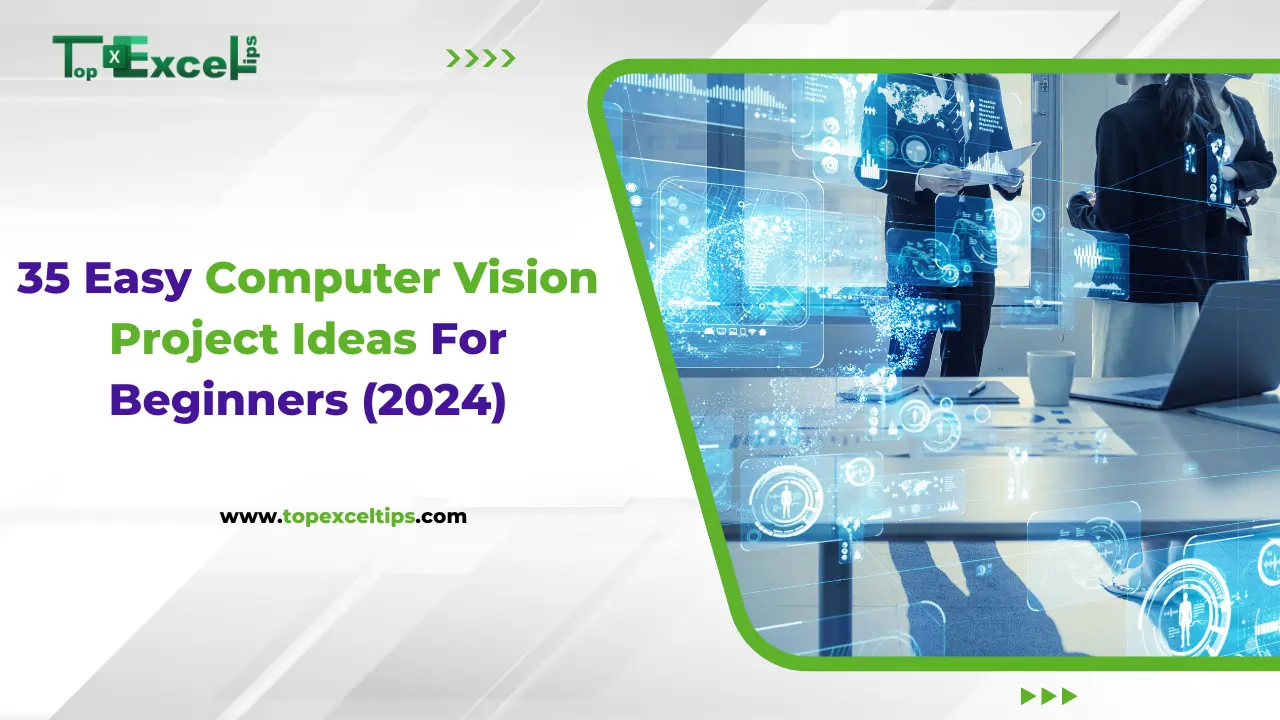
Computer vision technology enables computers to view and comprehend images and movies. Just like humans do, it’s used in many everyday things, like unlocking your phone with your face, checking products in factories, and even guiding self-driving cars. If you’re new to tech, starting with computer vision projects is a great way to learn by actually doing things.
These projects can help you understand the basics and build your skills step by step. With more firms seeking people with computer vision skills, now is an excellent moment to begin. Whether you’re a student looking to further your knowledge or someone thinking about a new profession in technology, basic tasks can help you get started.
In this blog, we shall explain some easy things and offer imaginative computer vision project ideas for beginners (2024). These projects are intended to help you learn, build confidence, and have fun while studying the interesting field of computer vision. Let’s get started.
Survey Results: Challenges in Selecting the Right Project Idea
We recently surveyed 178 people and found that many struggled with choosing the right project topic. Most participants said they needed help deciding on a project.
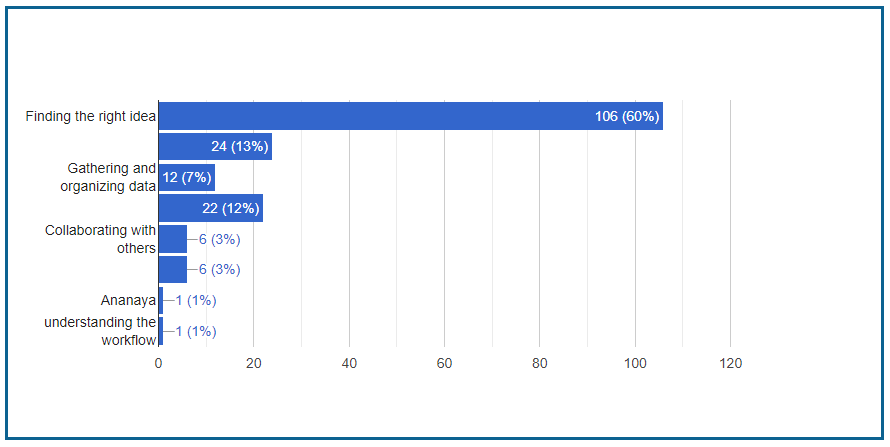
What is Computer Vision?
Computer vision enables computers to understand and process images and videos, similar to how our eyes work. It plays a role in everyday tasks like unlocking your phone with facial recognition, searching for objects in photos, and guiding self-driving cars. It’s also used in healthcare to analyze medical scans and in manufacturing to check product quality.
This technology is important because it allows machines to do tasks that usually require human sight, making things faster and more accurate. It’s used to improve many areas, such as healthcare, manufacturing, security, and entertainment.
Why Beginners Should Explore Computer Vision Projects
If you’re new to technology, working on computer vision projects is a great way to start. Many companies need people who know how to use this technology, so learning it now can be very helpful. Starting with easy projects will help you understand the basics and build your skills.
Learn by Doing: Trying out computer vision projects lets you work on real problems and see how things actually work. It makes learning more hands-on and fun.
High Demand: Many companies are looking for people who know computer vision. Starting with these projects now can help you get ahead in a growing field.
Builds Basics: Simple projects teach you the important basics you need for more complex work later on, helping you build a strong foundation.
Grows Confidence: Finishing these beginner projects boosts your confidence and prepares you for bigger challenges.
Improves Problem-Solving: Working on these projects helps you learn how to solve problems and think critically, which is useful in any tech job.
Better Coding Skills: You’ll get to practice coding and using different tools, which will help you improve your programming skills.
Encourages Creativity: These projects can be fun and let you experiment with new ideas, making learning more enjoyable.
Real-World Use: You’ll see how computer vision is used in everyday technology, making your learning more practical and interesting.
35 Easy Computer Vision Project Ideas for Beginners
Here are 35 easy, beginner-friendly Computer Vision project ideas.
- Change Your Video Call Background
- What It Does: It lets you swap out your background during video calls with a virtual one.
- Skills Needed: Cutting out parts of images and working with live video.
- Tools to Use: OpenCV, Python, MediaPipe, TensorFlow.
- Make Custom Photo Filters
- What It Does: It lets you add custom filters to your photos.
- Skills Needed: Editing images and adjusting colors.
- Tools to Use: OpenCV, PIL (Python Imaging Library), Python.
- Turn Handwriting into Text
- What It Does: Converts your handwritten notes into typed text.
- Skills Needed: Reading text from images and machine learning.
- Tools to Use: Tesseract OCR, TensorFlow, Python.
- Track Objects in Videos
- What It Does: Follows a specific object’s movement in a video.
- Skills Needed: Finding and tracking objects.
- Tools to Use: OpenCV, Python, dlib.
- Identify Animal Breeds
- What It Does: Recognizes different breeds of animals in photos.
- Skills Needed: Classifying images and machine learning.
- Tools to Use: TensorFlow, Keras, Python.
- Measure Object Sizes
- What It Does: Estimates the size of objects in photos using a reference object.
- Skills Needed: Scaling and measuring in images.
- Tools to Use: OpenCV, Python.
- Improve Your Selfies
- What It Does: Enhances your selfies with better lighting and facial adjustments.
- Skills Needed: Improving photo quality and recognizing faces.
- Tools to Use: OpenCV, Python, dlib.
- Create Interactive Art
- What It Does: It lets you make art by drawing or moving objects in real-time.
- Skills Needed: Changing images in real-time and interacting with users.
- Tools to Use: OpenCV, Python, Pygame.
- Analyze Sports Activities
- What It Does: Gives feedback on sports activities, like tracking a basketball shot.
- Skills Needed: Tracking movement and analyzing paths.
- Tools to Use: OpenCV, Python, TensorFlow.
- Search for Images Visually
- What It Does: Finds images based on their visual content, not just text.
- Skills Needed: Searching for and comparing images.
- Tools to Use: OpenCV, Python, TensorFlow.
- Restore Old Photos
- What It Does: Fixes and improves old or damaged photos.
- Skills Needed: Repairing images and removing noise.
- Tools to Use: OpenCV, Python.
- Find Recipes from Photos
- What It Does: Suggests recipes based on the ingredients you take pictures of.
- Skills Needed: Identifying objects and classifying images.
- Tools to Use: TensorFlow, OpenCV, Python.
- Control with Hand Gestures
- What It Does: It lets you control a computer or app using hand gestures.
- Skills Needed: Recognizing gestures and processing them in real time.
- Tools to Use: OpenCV, MediaPipe, Python.
- Detect Facial Hair Styles
- What It Does: Identifies different styles of facial hair, like beards or mustaches.
- Skills Needed: Recognizing and classifying facial features.
- Tools to Use: OpenCV, Python, dlib.
- Add AR to Object Detection
- What It Does: Adds information or animations to objects seen through your camera.
- Skills Needed: Detecting objects and using augmented reality.
- Tools to Use: OpenCV, ARKit/ARCore, Python.
- Suggest Music Based on Emotions
- What It Does: Recommends music based on your facial expressions.
- Skills Needed: Detecting emotions and suggesting music.
- Tools to Use: TensorFlow, OpenCV, Python.
- Track Eye Movements
- What It Does: Monitors and analyzes where your eyes are looking.
- Skills Needed: Tracking eye movements and analyzing gaze.
- Tools to Use: OpenCV, Python, dlib.
- Monitor Pet Behavior
- What It Does: Watches and analyzes your pet’s behavior through video.
- Skills Needed: Detecting motion and analyzing behavior.
- Tools to Use: OpenCV, Python, TensorFlow.
- Tag Photos Automatically
- What It Does: Automatically tags and organizes your photos based on their content.
- Skills Needed: Classifying images and tagging.
- Tools to Use: TensorFlow, Keras, Python.
- Spot Anomalies in Images
- What It Does: Detects unusual patterns or problems in images, useful for quality checks.
- Skills Needed: Finding anomalies and recognizing patterns.
- Tools to Use: OpenCV, TensorFlow, Python.
- Create Interactive Stories
- What It Does: Builds interactive stories using images you upload.
- Skills Needed: Processing images and generating stories.
- Tools to Use: OpenCV, Python, Pygame.
- Make Emotion-Based Greeting Cards
- What It Does: Creates personalized greeting cards based on the emotions in your photo.
- Skills Needed: Detecting emotions and designing cards.
- Tools to Use: TensorFlow, OpenCV, Python.
- Turn Photos into Paintings
- What It Does: Converts your photos into artwork like paintings or sketches.
- Skills Needed: Changing photo styles and transforming images.
- Tools to Use: TensorFlow, Keras, Python.
- Compare Products from Photos
- What It Does: Helps you find and compare products based on images to get better deals.
- Skills Needed: Identifying products and comparing them.
- Tools to Use: OpenCV, Python, TensorFlow.
- Create AR Learning Tools
- What It Does: Makes educational tools that use augmented reality to show extra information on real objects.
- Skills Needed: Using augmented reality and creating interactive tools.
- Tools to Use: ARKit/ARCore, Unity, Python.
- Translate Text in Images
- What It Does: Translates text found in images into different languages.
- Skills Needed: Reading text from images and translating it.
- Tools to Use: Tesseract OCR, Google Translate API, Python.
- Give Feedback Based on Facial Expressions
- What It Does: Provides feedback based on your facial expressions during video calls.
- Skills Needed: Analyzing facial expressions and giving feedback.
- Tools to Use: OpenCV, TensorFlow, Python.
- Match Clothing Styles
- What It Does: Suggests outfits or styles based on photos of your wardrobe.
- Skills Needed: Recognizing clothing styles and recommending outfits.
- Tools to Use: TensorFlow, OpenCV, Python.
- Track Your Fitness Workouts
- What It Does: Monitors and analyzes your workout routines through video.
- Skills Needed: Tracking movements and analyzing exercises.
- Tools to Use: OpenCV, TensorFlow, Python.
- Check Food Quality
- What It Does: It assesses the quality of food items from images, like checking whether the fruit is ripe.
- Skills Needed: Inspecting food and analyzing images.
- Tools to Use: OpenCV, TensorFlow, Python.
- Track Habits Visually
- What It Does: Helps you track habits or progress by analyzing images over time.
- Skills Needed: Monitoring habits and tracking progress.
- Tools to Use: OpenCV, Python.
- Control Traffic Lights Smartly
- What It Does: Adjusts traffic light timings based on real-time traffic conditions for better flow.
- Skills Needed: Analyzing traffic and controlling lights.
- Tools to Use: OpenCV, Python, TensorFlow.
- Interactive Museum Guide
- What It Does: Provides information and interactive features for museum exhibits using image recognition.
- Skills Needed: Recognizing images and creating interactive guides.
- Tools to Use: OpenCV, Python, ARKit/ARCore.
- Create Custom Emojis
- What It Does: Makes custom emojis from your photos.
- Skills Needed: Editing images and designing emojis.
- Tools to Use: OpenCV, Python, PIL.
- Monitor Plant Growth
- What It Does: Tracks and analyzes how your plants are growing using images over time.
- Skills Needed: Monitoring plant growth and analyzing images.
- Tools to Use: OpenCV, Python.
Getting Started with Computer Vision: A Simple Guide to Tools and Basics
Essential tools and fundamental concepts you need to begin your journey into computer vision
Basic Tools and Technologies You’ll Need
- Python
- Why It’s Useful: Python is great for computer vision because it’s easy to use and has many helpful tools. It simplifies working with images and videos.
- Useful Tools: Use NumPy for math, SciPy for more advanced calculations, Matplotlib for graphs, and OpenCV for handling images and videos.
- OpenCV (Open Source Computer Vision Library)
- Why It’s Useful: OpenCV helps you process and analyze images and videos. It’s essential for tasks like improving image quality, finding objects, and more.
- What It Can Do: OpenCV lets you open and save images, resize and transform them, and detect things like faces and objects.
- Basic Hardware Requirements
- Camera: You need a camera to take pictures or videos. This can be a webcam or a high-quality camera, depending on your needs.
- Computer: A good computer with enough memory and power is important. A good graphics card (GPU) helps a lot with tougher tasks, especially real-time processing.
Key Concepts Every Beginner Should Know
- Image Processing
- What It Is: Image processing means changing and improving images to extract useful information or improve their appearance. This includes adjusting things like brightness and contrast or applying special effects.
- Example: Using a filter to clear up an image or make certain details stand out more.
- Object Detection
- What It Is: This involves finding and locating specific things in an image, such as spotting faces or identifying objects in a photo or video.
- Example: Highlighting people in a video feed to track their movements.
- Pattern Recognition
- What It Is: Pattern recognition means identifying patterns or common features in images. This could include recognizing shapes, text, or other repeated elements.
- Example: Identifying different fruits in a basket by their shape and color.
With these basic tools and concepts, you’ll be off to a good start in computer vision. As you get more experience, you can explore more advanced techniques and technologies.
Future Prospects in Computer Vision
As computer vision keeps advancing, it’s opening up some great career opportunities and future possibilities. Here’s what you can look forward to:
- Career Opportunities
- Machine Learning Engineer: Create programs that help computers understand and react to what they see.
- Computer Vision Research Scientist: Explore new ideas and methods to improve computer vision technology.
- Data Scientist: Analyze images and videos to get useful information for making decisions.
- Robotics Engineer: Add computer vision to robots so they can see and interact with their environment better.
- Augmented Reality (AR) Developer: Build AR experiences that mix digital elements with the real world using computer vision.
- Advancements and Trends
- Improved Algorithms: Expect better ways to process images and videos more quickly and accurately.
- AI Integration: Combining computer vision with AI will lead to new tools and technologies in automation and virtual assistants.
- Augmented and Virtual Reality: Computer vision will make AR and VR experiences more realistic and interactive.
- Healthcare Improvements: Better imaging and diagnostics will help doctors provide better care.
- Self-Driving Cars: Advances in computer vision will make autonomous vehicles safer and more reliable.
Computer vision is growing fast, offering many exciting career paths and future developments. It’s a great field if you’re interested in new technology and innovation.
Final Words
Trying out Computer Vision Project Ideas is a great way to start learning about this cool field. These 35 easy projects will give you hands-on practice and teach you the basics of computer vision. You’ll work on things like image processing, finding objects, and spotting patterns.
Each project helps you build important skills and get ready for more advanced challenges later. Dive into these computer vision project ideas, and enjoy seeing your skills grow as you explore this exciting area.
FAQs
Why should beginners try computer vision projects?
Beginners should start with computer vision projects to get hands-on practice and learn the basics. Simple projects help you understand important concepts and build skills that will be useful for more advanced work later.
What tools do I need for computer vision projects?
For computer vision projects, you’ll need Python for programming, OpenCV for handling images, and a camera or webcam to capture visual data. A good computer with enough processing power is also important.
How is computer vision used in real life?
Computer vision is used in many everyday applications, like facial recognition, self-driving cars, medical imaging, and augmented reality. It helps automate tasks, improve safety, and analyze visual information.


