Excel is one of the most popular and widely used spreadsheet programs. Interview questions on Excel test a candidate’s skills with this software to analyze data, create reports, and more.
In this article, we will cover some common Excel interview questions for jobs requiring Excel skills.
Let’s Start with General Discussion At Starting of Excel Interview with Interviewer
Here is an example opening discussion you could have at the start of an Excel interview
General Discussion
This is a demo of general discussion that usually happens. You can change your answers according to your experience and Knowledge.
Interviewer: Tell me briefly about your experience using Excel?
You: Through my coursework and internships, I’ve used Excel extensively for tasks like data analysis, financial modeling, dashboards, and visualizations.
I’m comfortable with formulas, pivot tables, macros, and lookup functions. In my last role at a finance firm, I automated several reporting processes using Excel and VBA.
Interviewer: What do you think are the most important things to keep in mind when working with data in Excel?
You: Some key things are data integrity, formatting cells and tables for readability, validating formulas to avoid errors, highlighting outliers or questionable data, tracking changes and versions, and data security.
I always check for reasonableness of analysis results. Visual representations via charts also enable catching anomalies.
Interviewer: When you get an existing Excel worksheet from someone else, what are some things you immediately check or verify?
You: I check if the Excel file is in a standard format, scan for hidden columns, disabled filtering, verify if formulas link to other worksheets, confirm cell formatting rules are consistent, check for helper columns, review the data model if any, and trace precedents and dependents. This gives me a good sense of the structure.
I try to understand the creator’s logic for the workbook’s intended use before making any changes. Documenting my changes helps continuity. I’d be happy to demonstrate examples of how I onboard and enhance existing Excel workbooks.
Interviewer: That’s great insight. Let’s move forward to some specific examples.
This displays working knowledge of Excel, completing due diligence before using inherited Excel models, and using the software responsibly.
After the General Discussion lets move to the some basic questions that may be asked by inverter.Below is a list of some sample questions and Answers that are related with the excel interview questions.
Basic/Simple Excel Interview Questions
What is a cell?
A cell is the basic unit in Excel to store data or information. It is formed by the intersection of rows and columns and is referenced by the column and row it belongs to.
For example, the cell formed by column A and row 1 is referred to as cell A1.
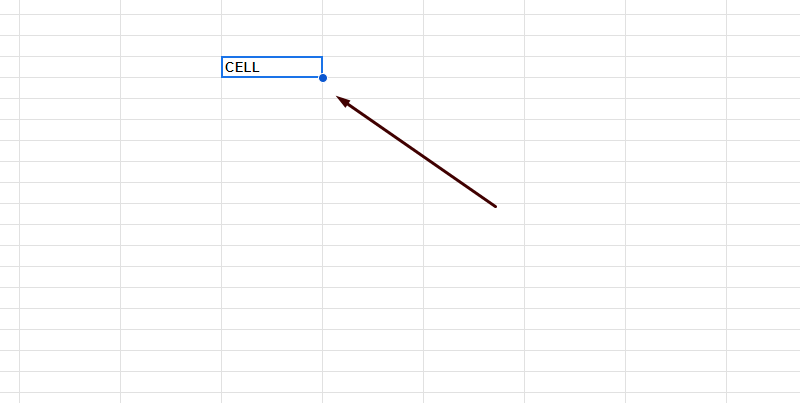
What is a column?
A column runs vertically on a spreadsheet. Columns are labeled with letters starting from A. Each column contains multiple cells underneath one another.
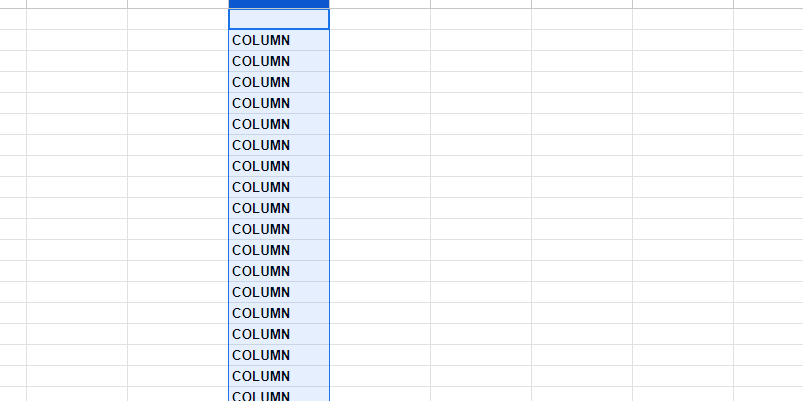
What is a row?
A row runs horizontally across a spreadsheet. Rows are labeled with numbers starting from 1. Each row contains multiple cells next to one another.

How can you enter data into a cell in Excel?
Data can be entered into a cell by simply clicking or selecting the cell and typing the data value, whether it’s text, numbers, dates, or formulas. Data gets filled into the active cell.
Intermediate Excel Interview Questions
What is a spreadsheet?
A spreadsheet organizes data into rows and columns in a sheet. Excel is a spreadsheet program that allows creating and manipulating data, calculations, graphs and charts. Spreadsheets improve the efficiency of processing data.
What is a function?
A function is a predefined formula in Excel. It takes some input and produces output as per the formula. Some Excel functions are SUM, AVERAGE, COUNT, MAX, etc. It eliminates laborious manual entry of formulas.
What is a chart?
A chart is a graphical representation of data visually summarizing Excel data in an easy to understand format. For example, column charts, line charts, pie charts, etc can represent Excel data visually.
What is a spreadsheet formula?
A formula is an expression that calculates values in a cell or range of cells. For example, =A1+A2+A3 is a formula that adds up the values in cells A1, A2 and A3. Formulas are used for calculations to produce useful data.
How do you enter a formula in Excel?
Formulas begin with the equal sign (=), followed by cell references or values with operators like +, – , * and /. For example, =A1+A2 adds the values of cells A1 and A2. Formulas can include a mix of cell references and values.
What is formatting in Excel?
Formatting refers to customizing visual elements in Excel including cells, columns, rows tables to make the spreadsheet clearer and easy to understand. This includes features like changing fonts, colors, alignment, number formatting, adding borders etc.
What is filtering in Excel?
Filtering allows extracting relevant records from large data by applying conditions. It temporarily hides irrelevant data meeting filtering criteria. This enables focusing on useful information from large volumes of data.
What is a function in Excel? Give an example.
A function is a predefined formula in Excel. For example, SUM(A1:A5) adds values in the range of cells between A1 and A5. Functions eliminate the need for manually writing calculations. Other examples: AVERAGE, MAX, MIN, COUNT etc.
How can you sort data in Excel?
Data can be sorted by ascending or descending order using the sort feature in Excel. Single or multiple columns can be sorted by values, numbers, alphabets etc. This helps organize useful information from large chunks of data.
What is a VLOOKUP function? When is it used?
VLOOKUP searches for a value from one column of data and returns the value on the same row from another column. It eliminates manual searching in Excel. For example, searching for an employee name from an ID to return their salary.
Advanced Excel Interview Questions
What is a Pivot Table?
A pivot table allows summarizing large volumes of data from various sources into a table for analysis. It aggregates, sorts, groups data enabling users to pivot data into an understandable summary. It can automatically sort, count, average or sum data stored in one table.
What is a Macro in Excel?
A macro is an automated sequence of commands and actions that can be recorded and saved in Excel to simplify complex or repetitive tasks. Macros eliminate the need to manually run the same sequence of steps multiple times. This improves productivity and efficiency.
What is an Excel Workbook?
An Excel Workbook is a file containing one or more sheets or worksheets to store, organize and analyze data. It contains features like cells, rows, columns, macros, data tables, charts and more. Multiple worksheets can be added to a single workbook.
What is a nested function in Excel? Give an example.
A nested function uses a function as an argument within another function. For example, =ROUND(AVG(A1:A10),2) rounds the average of the range A1:A10 to 2 decimal places using the nested AVG and ROUND functions.
What is the difference between relative and absolute cell referencing?
Relative referencing adjusts based on the relative position of rows and columns when copied. Absolute referencing remains constant when copied to other cells by using the $ sign before the row and column, like $A$1.
How can you automate tasks using macros?
Macros record a sequence of commands and actions to be performed automatically later to speed up repetitive tasks. For example, formatting cells, importing from another report, creating pivot tables etc. can be automated by saving them as macros.
What is the IF function? Give an example of using it.
The IF function checks a condition and returns one value if true and another value if false. For example, =IF(A1>0,”Positive number”,”Negative number”) displays if the value in cell A1 is a positive or negative number.
Question: What Excel function would you use to quickly sum a range of cells?
Answer: You would use the SUM function. For example, =SUM(A1:A10) would add up the numeric values in cells A1 through A10. This function allows you to avoid manually typing a long formula to add up a range of cells.
Some potential project ideas utilizing Excel could include:
- Creating a budget spreadsheet to track income and expenses
- Making a data dashboard to visualize key metrics
- Building a worksheet to analyze survey results
- Designing a template to track tasks and deadlines for a project
- Developing a worksheet to compare pricing across vendors/suppliers
How can you secure your data in Excel?
Excel data can be password protected at the file, worksheet or cell level to prevent unauthorized access or restrictions on modifying data. Data can also be hidden from view. Workbooks can be secured using file extensions like .xlsb or .xlsx that support advanced encryption.
What is a data table in Excel? When would you use it?
A data table allows quickly forecasting outputs based on various inputs by substituting a range of values for one or two variables in a formula. It is used for what-if analysis testing to instantly view results of multiple scenarios without manually changing formulas.
Some Tricky or Confusing Excel Interview Questions And Sample Answers:
Question: What happens when you enter a invalid formula in Excel?
Answer: Excel displays an error value like #NAME? #DIV/0! #REF etc instead of a data value or calculation, indicating the type of error based on the wrong formula.
Question: Is it possible to create functions in Excel – like we create formulas?
Answer: Yes, you can create customized functions, also called user defined functions (UDFs) using Visual Basic for Applications (VBA) programming to add your own logic and reusable code.
Question: If you enter “1/0” in a cell what result would Excel return?
Answer: Attempting to divide by zero would result in the #DIV/0! error being displayed.
Question: Can you use Excel without a mouse?
Answer: Yes, Excel has hundreds of handy keyboard shortcuts for navigation between cells, accessing features, commands etc. making it possible to efficiently use Excel without a mouse or touchpad.
Question: Is MS Excel case sensitive?
Answer: No, Excel is not case sensitive. For example, cell references like a1 and A1 point to the same cell. Functions like Sum() and SUM() yield the same results.
Question: What would happen if you opened an existing Excel file but did not save changes and closed it. Will data be lost?
Answer: Modern versions of Excel auto-save while open and trigger a prompt to save changes when closing an edited file, ensuring accidental data loss scenarios are minimized.
Here are some sample Excel interview questions and answers suitable for a school competition:
What are the key benefits of using Excel for data analysis?
Some benefits are: organizing data; calculation and formulation; charting and visualization; pivoting data; simulating models; importing/exporting data. This allows better analysis and decision making.
What are three different types of charts you can create using Excel?
Three chart types are:
- Column charts to compare values vertically.
- Pie charts to show proportional data.
- Line charts to display trends over time.
Your math teacher asked you to calculate the average and highest test score for a class. How will you do this quickly using Excel formulas?
I would insert the scores in a column in Excel. Then use the AVERAGE and MAX formulas to return the average and highest score out of the range of cells with the data.
What are two ways you can customize an Excel spreadsheet to make the data easier to understand?
Two useful formatting options are:
- Conditional formatting to highlight cells meeting criteria
- Custom number formats like currencies, percentages etc. for easier data interpretation.
Your school cafeteria needs to manage their daily sales data more effectively. How can Excel help optimize their operations?
Excel can store their sales data, break down revenues by food categories with PivotTables, use Slicers to filter results, predict future demand with forecasting tools, create alerts and track KPIs to actively monitor performance.
You are comparing attendance records between the different grades. How will you view this data side-by-side using Excel?
I can place each grade’s attendance count in separate columns in a table. Then insert a column or bar chart with clustered columns to easily compare attendance rates between multiple grades visually in Excel.


