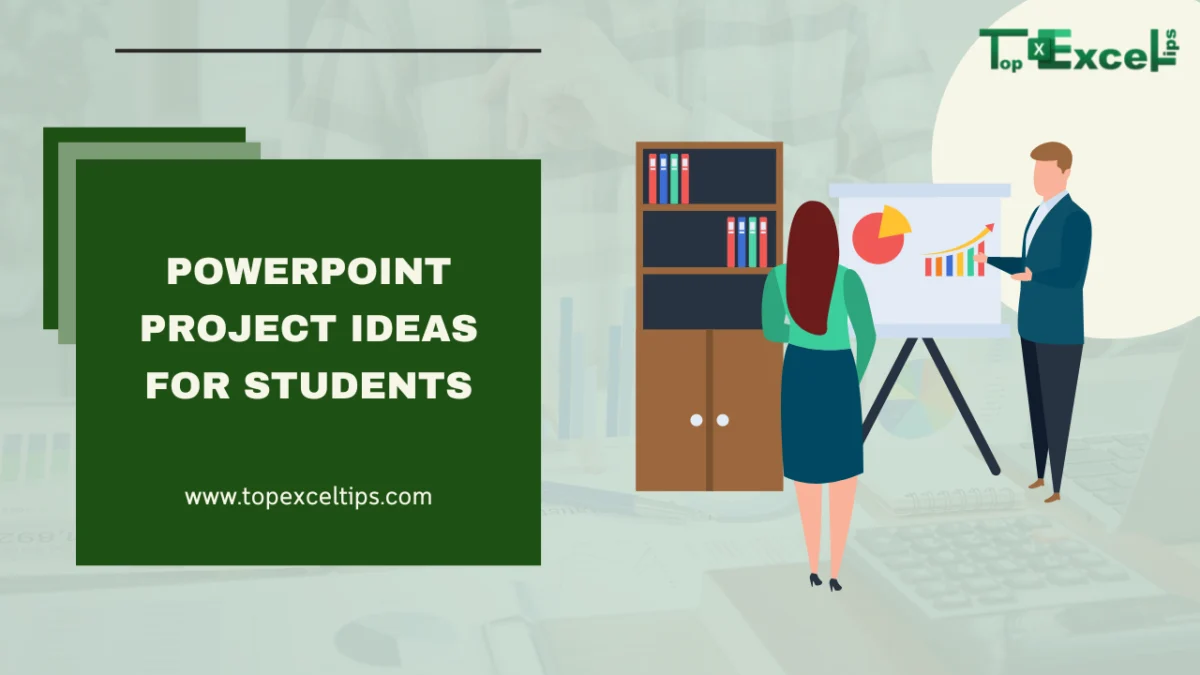
In today’s schools, PowerPoint presentations have become a key tool for both teaching and learning.
They provide an exciting way to share information, making lessons more interesting and easy to understand.
Fun and interesting PowerPoint presentations can greatly improve students’ learning by making hard topics easier to remember.
They also help students build important speaking skills, boosting their confidence and clarity when talking in front of others.
This blog aims to share creative and useful PowerPoint project ideas for students. These ideas will inspire creativity and help students make impressive presentations that stand out.
What is PowerPoint?
PowerPoint is a software program created by Microsoft that allows users to make visual presentations.
It lets you combine text, images, videos, and graphics into slides to create a slideshow. People use PowerPoint to share information clearly and effectively during meetings, classes, and other presentations.
It’s widely used in schools, businesses, and various other fields for its ease of use and powerful features.
Benefits of Using Creative PowerPoint Ideas
Using creative ideas in PowerPoint presentations offers numerous benefits, enhancing both the delivery and reception of your message. Here are some key advantages:
1. Engages the Audience
Creative PowerPoint ideas capture the audience’s attention, making the presentation more interesting and enjoyable.
2. Enhances Understanding
Using visuals, animations, and interactive elements can make complex information easier to understand and remember.
3. Boosts Creativity
Developing creative presentations encourages students to think outside the box and express their ideas in unique ways.
4. Improves Communication Skills
Designing and presenting creative PowerPoint slides helps students practice and enhance their speaking and presentation skills.
5. Makes Learning Fun
Creative projects make learning more fun and engaging, motivating students to participate and learn more actively.
6. Professional Skill Development
Mastering PowerPoint is a valuable skill that can be useful in both academic and professional settings.
7. Encourages Collaboration
Group PowerPoint projects foster teamwork and collaboration among students, building important interpersonal skills.
List of PowerPoint Project Ideas for Students – Elementary to High School
Creating PowerPoint projects for students from elementary to high school can help them develop various skills, including research, creativity, and public speaking. Here are some engaging and age-appropriate PowerPoint project ideas for each level:
PowerPoint Project Ideas for Elementary Students
1. Animal Adventures
Create a presentation about your favorite animal, including its habitat, diet, and interesting facts. Add pictures and fun animations to bring your animal to life!
2. Historical Heroes
Research a famous historical figure and create a slideshow detailing their life and achievements. Use colorful slides and engaging visuals to tell their story.
3. Science Explorers
Explore a scientific topic like space, dinosaurs, or the human body. Present your findings with informative slides, diagrams, and maybe even a mini-experiment demonstration!
4. Storybook Showcase
Choose a favorite story or book and retell it through a PowerPoint presentation. Include character descriptions, key events, and illustrations to bring the story alive.
5. Travel Time
Take a virtual trip around the world! Research a country or city and create a travel guide with information about its culture, landmarks, and traditions. Add photos and maps to make it exciting.
6. Healthy Habits
Teach your classmates about the importance of staying healthy. Create a presentation on topics like nutrition, exercise, or dental hygiene, with tips and tricks for a happy, healthy lifestyle.
7. Inventor’s Workshop
Imagine and design your own invention! Present your creation with slides showcasing its purpose, features, and how it works. Get creative with drawings, diagrams, and explanations.
PowerPoint Project Ideas for Middle School Students
8. Life Story
Find out about someone important from history or someone who did something big. Make a presentation telling about their life. Use pictures and stories to make it interesting.
9. Mythical Creatures
Learn about creatures from stories and myths. Make a presentation about one of them. Tell where it comes from, what it can do, and why people talk about it. Use pictures and stories to make it fun.
10. Dream Jobs
Think about what you want to do when you grow up. Make a presentation about your dream job. Talk about what you would do and how you can learn to do it. Use pictures to show why you like it.
11. Nature Problems
Look at things hurting nature, like pollution or animals going away. Make a presentation showing what’s wrong and how we can fix it. Use facts and ideas to show why it’s important.
12. Favorite Books
Pick a book you like or an author you like. Make a presentation about it. Tell about the people in the book, what happens, and why you like it. Use parts from the book and drawings to show what it’s about.
13. Food from Other Places
Learn about foods from different countries. Make a presentation about one of them. Show what they eat, how they make it, and why it’s special. Use recipes and pictures to make it look good.
14. Science and Math Fun
Pick something from science or math that’s interesting to you. Make a presentation about it. Explain it in a way that’s easy to understand. Use drawings and maybe even a little experiment to show how it works.
PowerPoint Project Ideas for High School Students
15. Big Problems in Society
Look into big problems in society, like not having enough money or feeling bad in your mind, and make a presentation to tell people about them. Use stories, numbers, and ways to help to get people interested.
16. Talking about the Past
Pick a time in the past when something big happened and talk about it. Show different sides of what happened and what people think about it. Use old stories, real things from the past, and thinking to make people talk about it.
17. New Ideas in Science and Math
Find out about something new in science or math and tell people why it’s important. Use pictures, drawings, and explaining to show what it can do and why it’s cool.
18. Looking at the Whole World
Think about big problems in the world, like the weather getting funny or people not being treated the same, and tell people how we can make them better. Use ideas from all over the world and stories about people to show why it’s important.
19. Talking about Books
Pick a book you like and talk about what it means. Say what you think it’s trying to say and why it’s important. Use parts from the book and words to show what it’s about.
20. Making a New Business
Think of something new you can sell or do and tell people about it like it’s a new company. Say what you would do, who would want it, and why it’s better than other things like it. Use pictures and talking to show why it’s a good idea.
21. Showing Your Art and Music
Show people what you can do with your art or music by making a presentation. Tell people where you got the ideas, how you made it, and what it looks or sounds like. Use pictures, sounds, and maybe even a little show to get people interested.
These PowerPoint project ideas can help students across different grade levels engage with their subjects creatively and effectively, while also honing their presentation skills.
Common Mistakes to Avoid In PowerPoint Projects
Avoiding common mistakes can significantly improve the quality and effectiveness of PowerPoint project ideas. Here are some pitfalls to watch out for:
1. Overloading Slides with Text
Avoid cramming too much text onto your slides. Use bullet points and concise phrases instead of lengthy paragraphs to keep your audience engaged.
2. Poor Visual Design
Steer clear of cluttered or distracting designs. Use clean layouts, complementary colors, and legible fonts to enhance readability and visual appeal.
3. Lack of Rehearsal
Don’t skip practicing your presentation. Rehearse your delivery to ensure smooth transitions, confident speaking, and proper timing.
4. Ignoring Audience Needs
Avoid creating presentations that are irrelevant or uninteresting to your audience. Tailor your content to their interests, knowledge level, and expectations.
5. Overusing Animation and Effects
Resist the temptation to add excessive animations or transitions. Use them sparingly to emphasize key points and maintain professionalism.
6. Copying and Pasting Content
Refrain from simply copying and pasting content from other sources. Ensure that all images, text, and media are properly cited and used with permission to avoid plagiarism.
7. Lack of Proofreading
Don’t overlook spelling or grammatical errors. Proofread your slides carefully to maintain credibility and professionalism.
Key Takeaways
PowerPoint presentations are vital in modern education, transforming how students learn and share information.
The PowerPoint project ideas provided cater to all school levels, fostering creativity, critical thinking, and communication skills.
These projects make complex topics accessible and engaging, enhancing learning experiences. Utilizing PowerPoint effectively helps students develop public speaking and teamwork skills, preparing them for academic and professional success.
By avoiding common presentation mistakes, students can create impactful and memorable slideshows.
Integrating these ideas into the curriculum makes learning enjoyable and meaningful, motivating students to participate actively and think creatively.
PowerPoint remains an essential tool in achieving educational excellence.
FAQs
1. How can I make my PowerPoint presentation more engaging?
To make your PowerPoint presentation more engaging, use a mix of visuals, such as images, videos, and infographics. Incorporate interactive elements like quizzes and hyperlinks, and ensure your content is concise and well-organized.
2. What are some tips for creating a professional PowerPoint presentation?
Creating a professional PowerPoint presentation involves using a clean and consistent design, including high-quality visuals, and ensuring your content is well-structured.
3. How long should a PowerPoint presentation be?
The length of a PowerPoint presentation depends on the context and audience. Generally, aim for a presentation that lasts between 15 to 20 minutes. Each slide should focus on a single key point and include relevant visuals to keep the audience engaged.
4. How do I handle technical difficulties during a PowerPoint presentation?
Be prepared with a backup plan, such as printed handouts or a PDF version of your presentation. Practice troubleshooting common issues beforehand.


